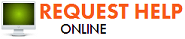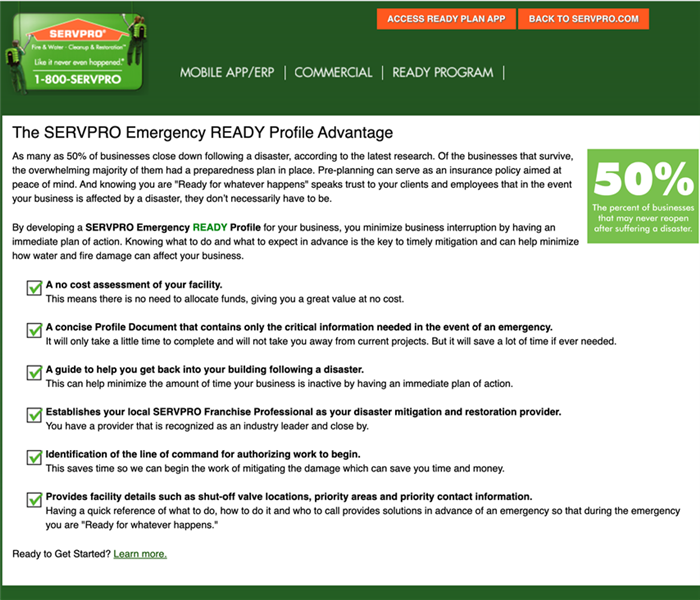Why Do I Need a SERVPRO Emergency READY Profile?
3/1/2022 (Permalink)
Is Your Business Prepared If a Disaster Strikes?
Sadly, for many businesses, the answer is no. Research indicates that nearly half of businesses that are affected by a disaster never reopen. Insurance is important, but it’s not always enough. Creating an emergency profile with an experienced restoration company can give your business a huge advantage if the unthinkable happens.
Why Do I Need a READY Profile?
After a disaster like a flood or fire, most businesses will need to remain closed until restoration work is complete. Every day that your business is closed is not only a day that you aren’t bringing in any money, but it’s also a day that your customers are looking elsewhere and a day that your competition is gaining an edge. Time is of the essence after an emergency, and anything that can help get your restoration underway more quickly can be a game-changer. A SERVPRO Emergency READY Profile is an excellent way to minimize your downtime after a disaster.
What Is a READY Profile?
Developing an emergency profile for your business has many benefits that can save you valuable time after a flood or fire. An ERP does the following:
- Identifies your chosen Oak Highlands, TX, restoration company
- Establishes key business contacts who can authorize work
- Consolidates important information such as insurance policy numbers and contacts into one convenient place
- Stores critical facility facts such as the location of shut-off valves
- Provides a custom action plan with the exact steps you should take in an emergency
How Do I Get Started?
To start creating your READY Profile, first go to SERVPRO.com/ready to register for an account and create a username and password. After you register, you can designate your preferred SERVPRO location and add information about your business. Then, download the ERP App onto your smartphone or tablet, and log in.
Don’t let your business become a statistic. Setting up an emergency profile before disaster strikes will help you reopen as soon as possible.

 24/7 Emergency Service
24/7 Emergency Service