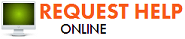How To Clean Out a Fire-Damaged Computer Safely
10/28/2021 (Permalink)
How to Safely Clean Out a Fire-Damaged Computer
An electrical fire can be incredibly hazardous, particularly when it involves fire-damaged electronics such as computers. If a fire doesn’t completely torch your device, the smoke and soot can damage the insides of your computer, rendering it unusable. Residual soot from the fire contains metal-corroding acids that can cause the device to malfunction. These acidic particles stick to the fan blades, circuit boards, and other essential components. Even if these materials are removed, any dust that accumulates in your computer can get sucked into the chemicals, making cleanup an arduous task.
Following Important Steps
To salvage their fire-damaged computers, residents of Oak Highlands, TX, are taking these critical steps:
1. Turn off your computer and unplug any external devices, such as your keyboard, mouse, printers, speakers, and monitor.
2. Carefully open your computer to remove any potentially damaged hardware. If in doubt, follow the instruction manual for your device on how to proceed safely.
3. Before cleaning, make sure your hands and face are covered with gloves and a dust mask. Soot from an electrical fire can be hazardous to your respiratory system.
4. Use a can of compressed air to meticulously blow dust out of the inside of your computer. Spray surfaces at a moderate distance and shoot short bursts of air, as opposed to a sustained stream. This prevents the cold compressed air from causing parts to frost over.
Putting Your Computer Back Together
Once the computer parts are thoroughly cleaned, it should be safe to place them in their proper locations. Turn the computer on. If your computer still isn’t working, it may be too late for repairs.
The clock is ticking, and the longer you wait the smaller the window becomes for you to conduct an effective computer cleanup. If you are still apprehensive about handling the situation yourself, contact a fire-damage restoration specialist to guide you through the process. No job is too big for trained professionals experienced in saving your precious valuables from electrical fire damage.

 24/7 Emergency Service
24/7 Emergency Service